Philips DreamStation Go Heated Humidifier





Philips DreamStation Go Heated Humidifier
.
This product requires a prescription.
Learn moreShips same day if ordered before 4 PM CST
Free shipping on orders over $99
100% price match guarantee
FSA/HSA eligible





DreamStation Go Heated Humidifier
Couldn't load pickup availability
Prescription Required
Federal law requires us to have a valid prescription on file before we ship your CPAP mask, machine, humidifier, oral appliance, or EPAP device. Once we receive your script, we will be able to process your order. You will have an opportunity to submit your prescription during the checkout process.This documentation can be submitted in the following ways:
- Email us a photo of your prescription
- Fax us a copy of your script
- Let us contact your doctor for you
Don’t have your prescription? No problem! We’re here to simplify your sleep apnea journey. cpap.com is proud to offer prescription renewal services or at-home sleep apnea testing.


Water Chamber for AirSense 10, AirStart 10, and AirCurve 10 HumidAir Heated Humidifier

Standard CPAP Hose (CPAP Tubing) - 6 Foot Long 19mm Diameter with 22mm Rubber Ends

Filters for Airsense Machines - Series 10

HumidX for AirMini Travel CPAP Machine

Nasal Pillows for AirFit P10 Nasal Pillow Mask

Full Face Cushion for AirTouch F20 Mask

AirSense 11 Disposable Filters

SlimLine Tubing for AirSense 11, AirSense/AirCurve 10, & S9 CPAP/BiPAP Machines
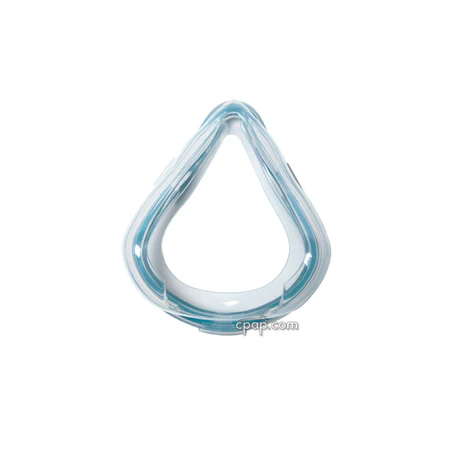
Cushion and Clip for Mirage Quattro Full Face Mask

ClimateLineMAX Oxy Air Tubing with Supplemental Oxygen Port For S9 Machines

Headgear for AirFit F20 and AirFit F20 For Her Full Face Mask

Heated Tube for DreamStation CPAP Machines
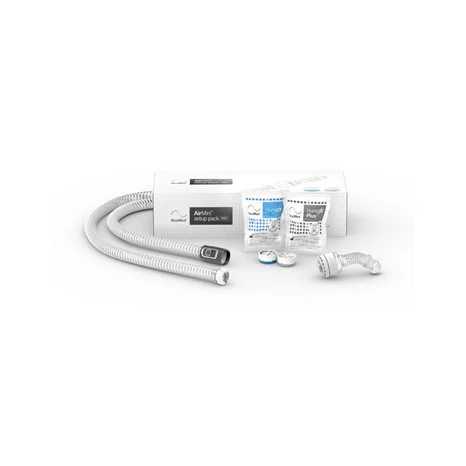
AirMini Mask Setup Pack

Cushion for AirFit F20 and AirFit F20 For Her Full Face Mask

Generic Outlet Bacteria Filter

Filters for DreamStation Machines

AirMini Fine Filters

Standard Water Chamber for AirSense 11 Humidair Heated Humidifier

Nasal Pillows for Swift FX CPAP Mask

Headgear for AirFit P10 Nasal Pillow CPAP Mask

Cushion for AirFit N20 & AirFit N20 for Her Nasal CPAP Masks

AirMini Premium Carry Bag

Water Chamber for DreamStation Heated Humidifier

Frame for DreamWear CPAP Masks

CPAP.com Medical Identification Luggage Tag for CPAP Equipment

Cushion for AirFit N30i Nasal CPAP Mask

Zephair AirMini Universal Adapter - Use Any Mask!

Machine Travel Case for AirMini Travel CPAP Machine
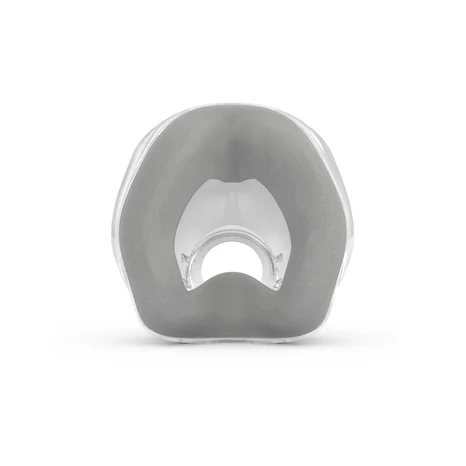
Memory Foam Nasal Replacement Cushion for AirTouch N20, AirFit N20, and AirFit N20 for Her

DreamStation Heated Humidifier


Heat Moisture Exchange Unit for CPAP Machines

Filters for DreamStation 2

ResMed AirMini Mask Connector

Headgear for DreamWear Nasal CPAP Mask

Headgear for AirFit N20 & AirFit N20 for Her Nasal CPAP Masks

Power Supply for AirSense 11 CPAP Machines

Nasal Cushion for DreamWear CPAP Mask

Short Tube Assembly for Swift FX Nasal Pillow (elbow, short tube, and swivel)

Washer for SleepWeaver Elan Nasal CPAP Mask

Nasal Pillows for AirFit P30i Nasal Pillow Mask

Healthy Hose Pro Antimicrobial CPAP Tubing

Water Chamber for PR System One Heated Humidifiers - Universal Kit

Sunset 6 Foot CPAP Tubing

Cushion for AirFit F30 Full Face Mask

Dual-Wall Spring Air Cushion for Mirage FX Nasal CPAP Mask

DC Converter 24V 90W For AirStart 10, AirSense 10, and AirCurve 10 Machines

ResMed AirFit F30i Cushion Replacement

Cushion for AirFit F10 and Quattro Air Full Face Mask
This product requires a prescription. Learn More
Details
MoreThe DreamStation Go Humidifier from Philips Respironics is one of the most advanced heated humidifiers on the market. It offers smart features designed to enhance your comfort, and its modular, low-profile design leaves space on your nightstand (and is easy to travel with).
Find all compatible parts listed here on the DreamStation Go Replacement Parts page.
DreamStation Go Humidifier Features and Benefits:
- Monitors Ambient Conditions and Automatically Adjusts Heated Humidification as Needed
- Safe to Use With Regular Tap Water, Bottled Water, or Distilled Water
- Compatible With Several Tubing Options
Monitors Ambient Conditions and Automatically Adjusts Heated Humidification as Needed
Your comfort is a top priority, as the device's water-saving technology monitors ambient humidity levels and auto-adjusts the heat and humidity of your pressure setting as needed during your sleep therapy for optimum moisture delivery. Additionally, the device features a heater plate shutdown feature, allowing the heating plate to turn off automatically to prevent the device from heating without an adequate amount of water in the water chamber.
Compatible With Several Tubing Options
The DreamStation Go Humidifier is compatible with the following DreamStation CPAP tubing:
- Micro (12mm)
- Slim (15mm)
- Standard (19mm)
General Tips Section
- Tank Capacity: 240 mL
- Tubing Elbow Included? Yes.
- Relative Humidity: 15 to 95% (non-condensing)
- Expected Lifespan of the Humidifier: 5 years
- Expected Lifespan of the Humidifier Chamber: 1 year
User Manual
User Manual for DreamStation Go Heated Humidifier
Compatibility
The DreamStation Go Humidifier is only compatible with the DreamStation Go CPAP machines. It is not compatible with any other CPAP therapy machines.
Upgrading DreamStation Go Machine Firmware
Before using your new Heated Humidifier, you'll need to program the Philips DreamStation Go CPAP machine to recognize the humidifier and activate the controls for it. This is done by updating the firmware, using an included MicroSD card. Philips includes the instructions for how to update your CPAP device with the MicroSD card.
Steps for Updating the Firmware
- Insert the supplied microSD card into the slot on the left side of the DreamStation Go. Do not connect the humidifier first, as this will result in an error.
- Ensure the card is fully engaged by using the filter to push the card into the slot.
- Power on the device and wait for the upgrade screen to appear. This could take anywhere from 10 seconds to 3 minutes.
- The message will default to the "No". You'll need to swipe to the "Yes" option.
- Select the "Yes" option, and the firmware update will take place.
- Once the firmware update is complete, you can connect the heated humidifier to the DreamStation Go.
How to Adjust Humidifier Settings
- On the home screen, tap the humidifier icon in the lower left-hand corner of the DreamStation Go. It looks like three vertical wavy lines.
- The arrows to the left and right increase or decrease heater temperature.
- Tap done when finished.
Traveling With the Humidifier
- Please remember to drain all water from the humidifier before transporting. The machine is not waterproof, and transporting with water can cause damage to the humidifier and the machine.
- The humidifier can be transported safely while connected to the DreamStation Go in the Medium Travel Kit and the humidifier is empty and dry.
Cleaning / Maintenance Tips
Cleaning the Humidifier Chamber
Cleaning the heated humidifier chamber is a little different on this model than it is on other CPAPs. The bottom and top pieces of the humidifier tank separate. The bottom piece is dishwasher safe, but the top piece is not.
WARNING: Placing the entire humidifier chamber in the dishwasher could result in damage or loss of the item. DO NOT place both pieces in the dishwasher.
Here are the steps for cleaning the humidifier chamber.
Washing the Bottom of the Chamber
- Separate the two pieces of the DreamStation Go's Heated Humidifier.
- Wash the bottom with warm, soapy water daily. Once a week, you can wash the bottom of the humidifier in a dishwasher.
- When finished allow the tank to air dry.
Washing the Lid
- Separate the two pieces.
- Wash the lid with warm, soapy water. Do this once a day. Do not place in the dishwasher.
- The lid has extra pieces that need washing too, such as the hose connection. Be sure to clean all parts of the lid with warm soapy water.
- When finished, allow to air dry.
DSGH
Specs
MoreN/A
N/A
N/A
N/A
DSGH
Fast, free shipping on orders over $99
Get the best price with our 100% Price Protection Guarantee
Discounted replacements with Subscribe & Save
Try any CPAP mask for 30 days, risk-free










