AirSense™ 11
AirSense™ 11
Meet the ResMed AirSense 11 AutoSet—ultra-quiet therapy that adapts to your needs, with smart tracking and a simple touchscreen for personalized comfort.
Couldn't load pickup availability
cpap.com is an authorized seller of all ResMed products
Prescription Required
Federal law requires us to have a valid prescription on file before we ship your CPAP mask, machine, humidifier, oral appliance, or EPAP device. Once we receive your script, we will be able to process your order. You will have an opportunity to submit your prescription during the checkout process.This documentation can be submitted in the following ways:
- Email us a photo of your prescription
- Fax us a copy of your script
- Let us contact your doctor for you
Don’t have your prescription? No problem! We’re here to simplify your sleep apnea journey. cpap.com is proud to offer prescription renewal services or at-home sleep apnea testing.

AirSense 11 AutoSet CPAP Machine
Couldn't load pickup availability
AirSense 11 AutoSet CPAP Machine
Couldn't load pickup availability
Please select all options

AirSense 11 AutoSet CPAP Machine
Couldn't load pickup availability
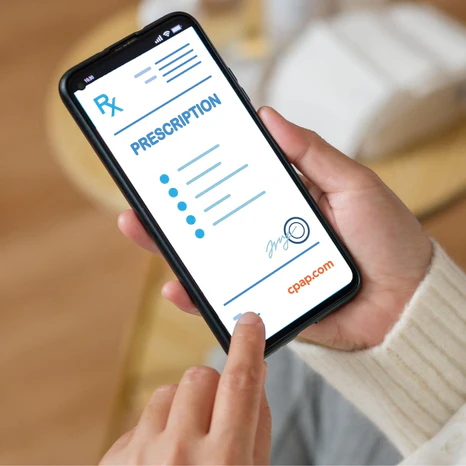
CPAP Prescription Renewal Service

Home Sleep Apnea Test

Happy Sleep: At-Home Sleep Test

AirFit P10 Nasal Pillow Mask
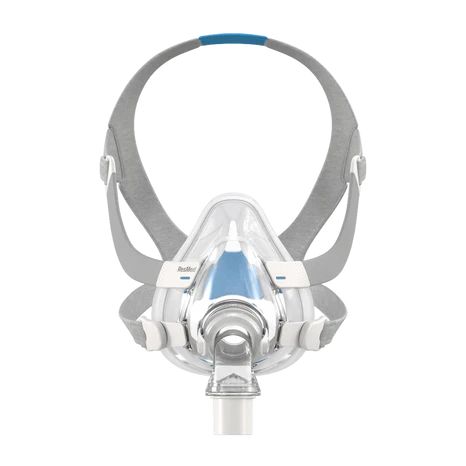
AirFit F20 Full Face Mask
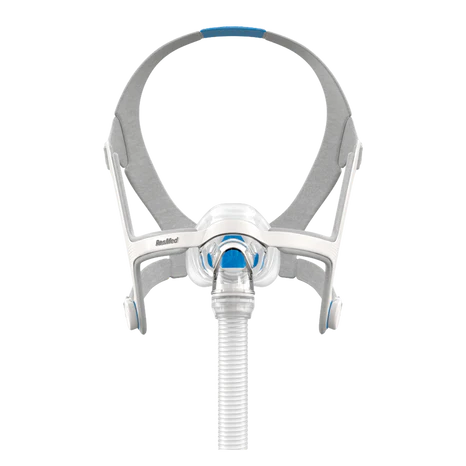
AirFit N20 Nasal Mask

ComfortGel Blue Nasal CPAP Mask

AirFit N30i Nasal Mask
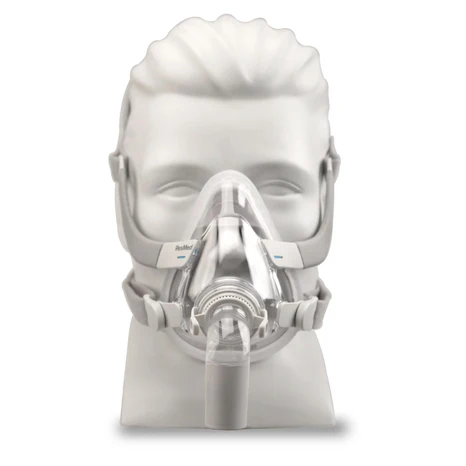
AirTouch F20 Full Face CPAP Mask

AirFit P30i Nasal Pillow CPAP Mask

ResMed Swift FX Nasal Pillow CPAP Mask with Headgear

Mirage Quattro Full Face CPAP Mask

DreamWear Nasal CPAP Mask with Headgear

AirFit F30i Full Face Mask

Amara View Full Face CPAP Mask with Headgear

Mirage FX Nasal CPAP Mask

AirFit F10 Full Face Mask

ResMed AirTouch N20 Nasal CPAP Mask with Headgear

Fisher & Paykel Simplus Full Face CPAP Mask

Philips Respironics Wisp Nasal CPAP Mask

ResMed AirFit F30 Full Face CPAP Mask

Nuance & Nuance Pro Nasal Pillow CPAP Mask with Gel Nasal Pillows

Brevida Nasal Pillow CPAP Mask

Mirage Activa LT Nasal CPAP Mask

DreamWear Full Face CPAP Mask with Headgear

ResMed Quattro FX Full Face CPAP Mask

ResMed AirFit N30 Nasal CPAP Mask

TAP PAP Nasal Pillow CPAP Mask with Improved Stability Mouthpiece

ResMed AirFit F40 Full Face CPAP Mask with Headgear

FitLife Total Face CPAP Mask with Headgear

Quattro Air Full Face Mask

AirMini Mask Setup Pack for AirFit P10 Nasal Pillow CPAP Mask

Fisher & Paykel Vitera Full Face Mask

Evora Full Face Mask with Headgear

AirTouch N30i Nasal CPAP Mask

AirMini Mask Setup Pack with AirFit N30 Nasal CPAP Mask

Hybrid Full Face CPAP Mask with Nasal Pillows and Headgear

SleepWeaver Advance Nasal CPAP Mask with Improved Zzzephyr Seal

Swift FX Nasal Pillow CPAP Mask Assembly Kit

DreamWisp Nasal CPAP Mask

SleepWeaver Elan Soft Cloth Nasal CPAP Mask

Fisher & Paykel Evora Nasal CPAP Mask with Headgear

Fisher & Paykel Solo Nasal Mask

Oracle HC452 Oral CPAP Mask

Eson Nasal CPAP Mask

Opus 360 Nasal Pillow CPAP Mask

FlexiFit HC407 Nasal CPAP Mask

Eson 2 Nasal CPAP Mask
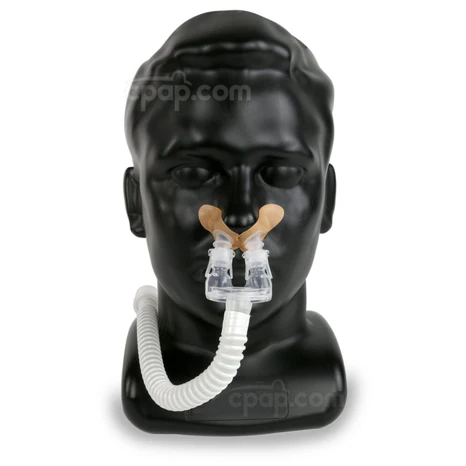
Bleep DreamPort CPAP Mask Solution
DreamWear Silicone Nasal Pillow with Headgear

FlexiFit HC432 Full Face CPAP Mask

FlexiFit HC431 Full Face CPAP Mask

Amara Full Face CPAP Mask with Headgear
This product requires a prescription. Learn More
Advanced technology meets dependability

Advanced Comfort
Enjoy the comfort features you want with customizable settings for every need.
Therapy Insights
Stay informed on therapy progress and achieve better results over time.
myAir Support
Access helpful resources and personalized support with the myAir app.
Advanced Comfort
The AirSense 11 is designed with a variety of comfort features, making it easier than ever to ease into therapy. Experience automatic pressure adjustments that adapt to your exact therapy needs with customizable pressure relief settings. Care Check-In program provides personalized support during your first month of therapy, analyzing your sessions and offering timely guidance.
- Automatic pressure adjustments
- Breathe easy with Expiratory Pressure Relief
- Ease into therapy with AutoRamp function
- Get personalized support with Care Check-In
- Soothe dryness with the built-in heated humidifier
Therapy Insights
The AirSense 11 keeps you informed by reporting your therapy numbers after each session and tracking your progress over time. You can view your daily CPAP usage, mask seal quality, and sleep apnea events directly on the machine or through the myAir app. For a deeper look into your results, access ResMed’s detailed analysis of your sleep data, including long-term trends over the last month or even year of therapy, allowing you and your healthcare team to monitor and adjust your treatment for optimal results.
- Check therapy hours
- Look for air leaks
- Track sleep apnea events
- View myAir score for nightly results
- Access your yearly Sleep Report
- Send results to your doctor
myAir Support
When paired with the AirSense 11, you’ll experience ResMed’s most advanced app experience yet, with step-by-step guides, personalized support, and troubleshooting resources. Tools like Test Drive allow you to practice breathing with a CPAP machine before starting your first full session, while the Personal Therapy Assistant offers voice-guided setup and care instructions. The myAir app also unlocks a full coaching library with exclusive articles and videos that address a variety of problems or concerns that may arise during your CPAP journey.
- Voice guided set up
- Practice breathing with CPAP
- Access troubleshooting resources
- Solve mask fit issues
- Follow step-by-step cleaning videos
- Enjoy personalized solutions
Why we love the AirSense 11
The AirSense 11 seamlessly combines advanced technology and premium comfort features for a comprehensive approach to managing sleep apnea. This innovative machine is especially good if you’re new to CPAP or struggling to adapt to therapy and offers invaluable support through the myAir app. We appreciate that this machine has many of the same great features we’ve come to know and love with the AirSense 10, and the added benefit of advanced functionality, exclusive support, and beginner-friendly guidance make it a smart therapy companion.
-
Beginner-Friendly Support
-
Hassle-Free Troubleshooting
-
Comfort You Can Count On
It’s time to live life on your terms
Sleep apnea shouldn’t hold you back from living the life you’ve always dreamed of. Studies show that CPAP therapy leads to increased energy and improved focus. The AirSense 11 empowers you to fight sleep apnea and win, leaving you to make the most of life’s moments each and every day.
Ease into therapy without losing sleep
The days of noisy, uncomfortable CPAP machines are a thing of the past with AirSense 11. This machine offers proven comfort features that work with you, not against you, to provide effective sleep apnea relief you can count on.
Support you can count on
Get the most out of sleep therapy when you pair your AirSense 11 with ResMed’s myAir app. This app isn’t just a handy guide to using your machine. Clinical research shows that CPAP owners who use the myAir app see a significant boost in CPAP compliance, thanks to its in-depth progress tracking and troubleshooting support.

What's Included
Your order comes with everything needed to safely power and run your machine. However, your mask must be purchased separately.



What's Included
Your order comes with everything needed to safely power and run your machine. However, your mask must be purchased separately.



Fast, free shipping on orders over $99

Get the best price with our 100% Price Protection Guarantee

Discounted replacements with Subscribe & Save

Try any CPAP mask for 30 days, risk-free
Product specs
Take control of your CPAP journey with ResMed's most advanced machine yet, the AirSense 11 AutoSet. This machine has a whole lot to offer beyond its sleek exterior, compact design, and premium comfort features. The AirSense 11 pairs with the myAir app for a seamless transition into sleep therapy through daily session insights, beginner-friendly guidance, and personalized troubleshooting.
-
Features
-
Specs
-
Resources
-
Maintenance
-
Replacement Parts

Need help? Our CPAP Guides are here for you.
Have questions? Chat now or call us at 1-800-356-5221 to get personalized support from our expert CPAP Guides.
-
Trusted CPAP experts
-
Live chat assistance
Features
Auto-Adjusting Air Pressure
Continually monitors breathing patterns and automatically adjusts delivered pressure to maintain an open, obstruction-free airway. Specialized modes include AutoSet for Her, designed for female users.
Sleep Onset Detection
Initiates each therapy session at a lower pressure to ease the transition to sleep, then gradually increases to your prescribed setting.
Expiratory Pressure Relief
Reduces air pressure slightly during exhalation for more natural, comfortable breathing against delivered air flow.
Integrated Heated Humidification
Built-in humidifier tub with both manual and automatic Climate Control settings to add soothing moisture to therapy air.
Heated Tubing Compatible
Works with the ClimateLineAir 11 heated tube to optimize humidification and prevent moisture rainout. Note this product must be purchased separately.
Ultra-Quiet Operation
One of the quietest CPAP machines at only 27 decibels, similar to the sound of a whisper.
myAir Mobile App
Syncs sleep data via Bluetooth or cellular connection to deliver tailored coaching, progress reports, and video troubleshooting through a user-friendly smartphone app.
Automatic Updates
Ensures you always have the latest software and features via automatic over-the-air updates through the machine's wireless connectivity.
Compliance Reporting
Sends automated therapy data reports to your care provider detailing nightly usage, leak rates, events per hour, and more.
Specs
27 dBA
10.21 x 3.72 x 5.45
2.5
Manufacturer 2-year limited
AC input range: 100-240V, 50-60Hz, 2.0A
115V, 400Hz, 1.5A (for aircraft use)
DC output: 24 V 2.71A
Typical power consumption: 56.1W (111.5VA)
Peak power consumption: 73.2W (137.6VA)
10.375 ft
4
20
- AutoSet
- AutoSet For Her
- CPAP
Yes
Built-In
Yes
Yes
Yes
9870
N/A
- YES
- NO
- YES
- YES
Yes
Yes
Yes
Yes
Yes
39000
Resources
Our Product Review: AirSense 11 Review
Product Manual: AirSense 11 User Manual
Using Your New Machine for the First Time
- Your machine's therapy pressure settings will have been set prior to shipping.
- Connect one end of the air tubing to the machine outlet and the other to your CPAP mask.
- Fill the removable humidifier tub with distilled water to the max fill line.
- Attach the power adapter cord to the machine and a power source to turn it on.
- Your machine will now be ready to begin therapy.
FAA/TSA Compliance
- This machine meets FAA and TSA requirements for use on commercial aircraft.
- Your machine can be packed into your luggage or carried on board, however, we suggest carrying your machine with you to prevent damage during transport.
- CPAP machines are classified as necessary medical devices, which are exempt from counting against you as a carry-on item while on domestic flights.
- If you intend to use your device while flying, we suggest contacting the airline a few days prior to your flight.
Airplane Mode Notice
This machine features a built-in wireless modem that can transfer your sleep therapy data to other parties, including ResMed, your insurance carrier, or healthcare provider.
This feature can be turned off by enabling the "Airplane Mode" function on this machine. For the sake of customer privacy, we ensure that "Airplane Mode" is enabled before the machine is sent to you.
If you wish to use the myAir app to track your therapy progress or you intend to share your therapy data with your insurance or healthcare provider, you will need to turn off "Airplane Mode" while setting up your machine.
SmartStart™ Tips
SmartStart™ technology may not function as intended when used with a nasal pillow mask and a pressure setting of 7 cm H2O or less. If the feature does not appear to be functioning, this comfort feature can be turned off. Please refer to the User Guide for more information.
Climate Control Notice
Machine must be adjusted to the proper tube setting to ensure accurate therapy pressure. The machine's Auto Climate Control feature only functions while connected to heated.
Maintenance
Care & Cleaning Notice
The following information includes recommended instructions for the general care and maintenance of our sleep therapy machines. Please review your machine's product manual for further details.
Machine Part Replacement Schedule
- Tubing: Every 6-12 Months
- Humidifier Chamber: Every 6-12 Months
- Disposable Filter: Every 6 Months
Disassembling Your Machine
- Allow machine parts to cool before disassembling.
- Gently pull the humidifier tub away from the machine base and open to discard any water.
- Pinch the air tubing cuff and pull it out of the machine outlet.
- Disconnect the tubing from the mask swivel connector.
Daily Cleaning
- Remove water chamber and empty it.
- Detach CPAP hose from machine.
- Use a cleaning wipe or wash inside of water chamber with warm water and mild soap.
- Allow the tub to air dry away from direct sunlight or heat.
- Rinse CPAP hose with warm water.
- Hang hose to air dry fully.
- Allow all parts to fully air dry before reassembling .
Weekly Cleaning
- Wash hose and water chamber in warm water with mild soap.
- Thoroughly rinse all components with clean water.
- Allow to completely air dry away from heat/sunlight.
- Wipe down the CPAP machine exterior with a dry cloth.
Cleaning Notes
- Replace the disposable air filter regularly, it is not washable.
- Refer to the mask user guide for specific mask cleaning.
Replacement Parts
ResMed Slimline CPAP Tubing (Non-Heated)
- Replace every 3 to 6 months, or sooner if you notice cracks, leaks, discoloration, odors, or a loss of flexibility.
ResMed AirSense 11 Heated Tubing (ClimateLine)
- Replace every 3 to 6 months, or sooner if you notice cracks, leaks, discoloration, odors, or a loss of flexibility.
ResMed AirSense 11 HumidAir Standard Water Chamber
- Replace every 6 months, or sooner if the tub becomes cracked, cloudy, or pitted.
- ResMed recommends replacing it every 14 days. Perform a visual check regularly to ensure dirt and dust do not accumulate over time.
ResMed AC Power Supply for AirSense 11
- Replace as needed. If you travel frequently, it’s a good idea to keep one handy in your travel bag.
ResMed AirSense 11 CPAP Supplies Bundle
A cost-effective solution for maintaining your ResMed AirSense 11 CPAP machine. This bundle includes:
- Standard Water Chamber – Replace every 6 months
- 6 Air Filters – Replace monthly
- ClimateLineAir Heated Tubing – Replace every 3 months
Stay on track with routine replacements for optimal performance and hygiene.
Here is the full list of AirSense 11 replacement parts and accessories.
Keep in mind, you can always use your CPAP subscription service to save 10% and enjoy free shipping on your first order. You can cancel at any time.
Please note that we are an authorized ResMed seller, and all replacement parts are authentic. If a brand is noted as 'Generic' it will be more affordable but is not an OEM part.
Product Gallery
Gallery






























Related products

- Personalized support for every CPAP user
- Beginner-friendly resources
- Extensive coaching library
- myAir Score offers daily therapy insights
- Advanced comfort features
- LED touchscreen interface
- Compatible with advanced myAir app
- Automatically adjusts pressure to your needs
- Sends therapy data to your doctor via cellular
Couldn't load pickup availability

- Ultimate protection for your health data
- Automatically adjusts pressure to your needs
- Incompatible with MyAir app
- Effective comfort features
- Shares therapy data via SD card
- Ideal for CPAP veterans
- LCD color display with dial navigation

- Up to 60 minutes of ramp time
- LCD lit screen with dial navigation
- Access your data through the 3B Luna QR app
- Auto starts therapy the moment you breathe in
- Alerts you to mask leaks
- Reports therapy data via cellular
- Ideal for veteran CPAP owners
FAQs
The ResMed AirSense 11 delivers peaceful, whisper-quiet therapy at just 27 decibels. Sound levels can be affected by your mask fit and hose connection, but with proper setup, most users find their bed partners don't even notice it running. For the quietest experience, we recommend ensuring your mask fits properly and checking that your humidifier and hose is securely connected.
Yes, the AirSense 11 AutoSet CPAP senses your breathing patterns and adjusts therapy pressure throughout the night. It offers three therapy modes to match your needs:
- AutoSet: Automatically responds to sleep events, providing exactly the pressure you need.
- AutoSet for Her: Designed specifically for women, featuring more gradual pressure changes.
- CPAP: Maintains one consistent pressure level throughout the night.
Your comfort comes first, with features like AutoRamp™ that starts at a lower pressure until you fall asleep, and EPR™ that makes breathing out more natural by lowering pressure when you exhale.
If you're sensitive to pressure changes, AutoSet Response lets you choose gentler adjustments. Monitor how your device adapts to your needs using the myAir™ app.
Learn more about APAP vs CPAP therapy.
Upgrading to a heated hose can help provide a more consistent therapy experience regardless of seasonal changes or location. If you find yourself traveling to a different climate, a heated hose can help you maintain the same therapy you had at home.
If you experience the collection of condensation in your CPAP hose that drips down onto your face and wakes you up, also known as CPAP rainout, a heated hose can help prevent condensation buildup, allowing you to sleep through the night.
With a ClimateLineAir 11 Heated Tube, you’ll also be able to utilize the AirSense 11’s auto climate control settings, which automatically detect the ambient room temperature and supply the optimal humidification for your sleep setting.
You may want one if you:
- Experience dry mouth or throat
- Notice water droplets in your tube
- Use humidification regularly
- Live in a cold or dry climate
You might not need one if you:
- Live in a humid climate
- Don't use the humidifier
- Keep your bedroom warm
- Are comfortable with your current setup
Many of our customers find the heated hose adds noticeable comfort to their therapy, particularly in winter. If cost is a concern, a CPAP hose cover provides similar benefits at a lower price point.
Yes, the ResMed AirSense 11 works with any CPAP mask using the standard 22mm connection, regardless of brand. For optimal performance and full feature access, we recommend using our curated selection of ResMed AirSense 11 Masks.
Important notes:
- All standard CPAP masks will connect and function
- ResMed masks maximize device features and performance
- Some features (like SmartStop) work best with specific masks
- Magnetic masks require precautions for users with medical implants
For complete mask compatibility details, see ResMed's official list.
While ResMed masks offer enhanced features, we encourage you to explore different options to find your perfect match. With our 30-day risk-free trials, you can discover which mask gives you the most comfortable, restful sleep—regardless of brand.
The AirSense 11 air filter has a different design and is not interchangeable with the AirSense 10 filter.
To change the filter on your AirSense 11 CPAP machine, follow these steps:
- Turn off your machine and disconnect it from its power source.
- Locate the filter compartment on the back of the machine.
- When looking at the rear of your AirSense 11, the filter compartment will be on the lower right-hand side opposite the humidifier chamber.
- Open the compartment and remove the old filter.
- Insert the new filter and close the compartment.
- Reconnect your machine to its power source.
Not sure what is right for you?
Take our quiz to find out your ideal bundle and products.
Find Your SolutionReviews
We recommend the following accessories
Standard Water Chamber for AirSense 11 Humidair Heated Humidifier
$29.00
SlimLine Tubing for AirSense 11, AirSense/AirCurve 10, & S9 CPAP/BiPAP Machines
$35.00


























