Z1/Z2 CPAP Extended Battery








The Extended Life Battery for Z1 and Z2 Travel CPAP Machines is a replacement lithium ion battery and battery [Read more ...]
Z1/Z2 CPAP Extended Battery
.
Featured Items
Ships same day if ordered before 4 PM CST
Free shipping on orders over $99
100% price match guarantee
FSA/HSA eligible
The Extended Life Battery for Z1 and Z2 Travel CPAP Machines is a replacement lithium ion battery and battery [Read more ...]

Extended Life Battery for Z1 and Z2 Travel CPAP Machines
Couldn't load pickup availability

HumidX for AirMini Travel CPAP Machine

AirMini AutoSet Travel CPAP Machine

AirMini Premium Carry Bag

CleanSmart CPAP Disinfectant Spray

CPAP.com Medical Identification Luggage Tag for CPAP Equipment
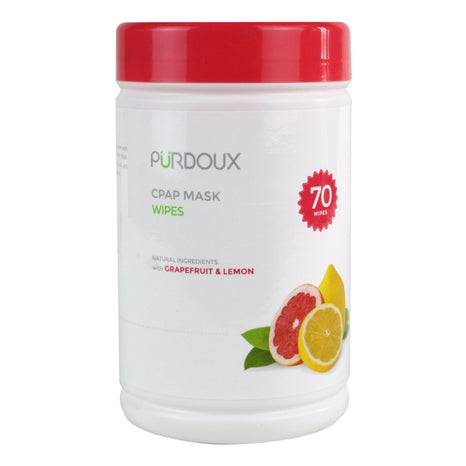
Purdoux CPAP Mask Wipes

Machine Travel Case for AirMini Travel CPAP Machine

Heat Moisture Exchange Unit for CPAP Machines

Z2 Auto Travel CPAP Machine

Bed Mount System for AirMini Travel CPAP Machine

Control III Disinfectant CPAP Cleaning Solution

Medistrom Pilot Lite Battery

DreamStation Go Travel Kit

Snugell Mask Wipes

4 Foot Slim Style Tube for Z1 and Z2 CPAP Machines

Transcend Micro Auto Travel CPAP Machine

Tube Adapter for Z1 and Z2 Travel CPAP Machines

CPAP Hose Lift System for Travel and Home

H2O 4 CPAP Distilled Water Filtering System

Citrus II CPAP Mask Wipes

H2O 4 CPAP Distilled Water Replacement Filter

Citrus II CPAP Mask Spray Cleaner

EXP Pro Lithium Iron Phosphate Battery Bank

Travel Bag for Small CPAP Machines

Transcend Micro Air Flex 6' CPAP Hose

Zopec Explore Backup Battery with Online UPS

EXP360 30W Portable Solar Panel

F&P SleepStyle Carry Bag


DreamStation CPAP Travel Case

Transcend Micro CPAP AirMist HME

CPAP Hydration Fluid - 12 oz Bottle

Transcend Micro PureFresh Filters - 2 Pack

AC Power Supply and Cord for Z1 and Z2 Travel CPAP Machines

Transcend Micro PowerAway Battery

Dreamlight Zen Meditation Smart Sleepmask

Travel Bag for PR System One Series CPAP Machines


Portable Outlet UPS Battery

Respironics CPAP Travel Briefcase

Medistrom 50-Watt Solar Charger for Pilot-12 and Pilot-24

Transcend SleepPak Travel Bag

Zopec 40 Lite SMART Solar Charger


Gravity Weighted Sleep Mask

Mini Core Travel CPAP Pillow

NiteOwl Single CPAP Battery Kit

Luna TravelPAP Travel CPAP Machine

Filter for Z1 and Z2 Travel CPAP Machines
Details
MoreThe Extended Life Battery for Z1 and Z2 Travel CPAP Machines is a replacement lithium ion battery and battery shuttle designed to fit into a Z1 or Z2 PowerShell for use with your Z1 or Z2 CPAP Machine. Keep this product on hand to ensure a faulty battery won’t impact your sleep therapy.
Older PowerShell products will not properly charge the new extended battery and will require a firmware upgrade.
General Tips Section
Estimated Runtime: Manufacturer testing shows that the Extended Life Battery will power a Z1 CPAP at the highest settings (20 cmH2O, Z-Breathe 3) for 8.9 hours. These results were obtained via bench testing under simulated operating conditions. Lower pressures will result in longer battery operating time. Actual run time may vary due to machine settings, machine pressure, and personal breathing.
Shelf life: Batteries are shipped with between 30% and 50% of rated capacity, providing a minimum of 6 months shelf life when stored at 25°C. If storage temperature exceeds 25°C over a 6-month period then shelf life will be reduced and the battery should be recharged periodically.
FAA Approved? Yes.
Charging The Battery
- With both the Z1 or Z2 and the battery fully inserted into the PowerShell, plug the power supply (AC to DC Adapter) into the wall outlet. The Z1 must be in standby mode (display reads 0.0) to charge the battery.
- The battery status indicator on the Z1 or Z2 will flash when the battery is charging. The number of solid bars indicates the current level of charge. The battery charging is complete when the 4th bar stops flashing.
FAA Compliant
Per the FAA, this product meets the requirements set by the FAA for air travel.
PLEASE NOTE: If the PowerShell does not appear to be charging, disconnect the Z1 or Z2, battery, and power supply and reassemble. Make sure you hear the components click together and see that the DC plug (silver cylinder in the bottom of the PowerShell) goes into the hole in the CPAP and then reattempt to charge the PowerShell.
Specs
MoreN/A
N/A
N/A
No
N/A
N/A
N/A
N/A
N/A
N/A
N/A
N/A
N/A
N/A
N/A
N/A
N/A
N/A
N/A
N/A
N/A
N/A
HD60-7060
Fast, free shipping on orders over $99
Get the best price with our 100% Price Protection Guarantee
Discounted replacements with Subscribe & Save
Try any CPAP mask for 30 days, risk-free
Reviews






























